Combining traditional fax machines with modern communication tools like Google Voice might seem challenging, but it’s a practical solution for many businesses. As technology evolves, the need to bridge the gap between older devices and newer platforms grows, especially for those who still rely on faxing for secure document transmission.
An ATA (Analog Telephone Adapter) plays a crucial role in making this integration possible. By converting analog signals into digital ones, it allows fax machines to work seamlessly with internet-based services like Google Voice. Understanding how to set up and optimize this connection can save time and improve efficiency for both personal and professional use.
Understanding ATA Fax Machines
ATA fax machines bridge traditional faxing with internet-based platforms like Google Voice. They facilitate communication by converting analog fax signals to digital formats.
What Is an ATA Fax Machine?
An ATA fax machine integrates an Analog Telephone Adapter (ATA) with a standard fax machine. The ATA serves as a converter, allowing analog fax technology to communicate over Voice over Internet Protocol (VoIP) systems. This setup enables users to transmit faxes without traditional phone lines.
How Do ATA Fax Machines Work?
ATA fax machines transform analog signals into digital data. The ATA device connects to the fax machine and the internet. Incoming and outgoing signals pass through the ATA, which converts them to match internet communication standards. Proper configuration is essential for seamless functionality with Google Voice. Adjusting the fax machine’s settings, such as lowering the transmission speed or enabling Error Correction Mode (ECM), can improve compatibility.
Integrating Google Voice With ATA Fax Machines
Google Voice can work with ATA fax machines, enabling traditional faxing over VoIP systems. This setup allows businesses to combine internet-based services with older fax technology.
Benefits of Using Google Voice for Faxing
- Cost Savings
Google Voice often costs less than traditional phone lines, reducing expenses for personal or business faxing.
- Flexibility
Users can send and receive faxes using a single number, integrating it with other online communication tools.
- Remote Accessibility
Faxing becomes location-independent by leveraging Google Voice and internet access.
- Eco-Friendliness
This method cuts paper usage when integrating with digital storage solutions.
Setting Up Google Voice with an ATA Fax Machine
- Obtain Hardware
Ensure the ATA device supports faxing and correctly interfaces with existing equipment.
- Configure ATA Settings
Adjust settings like reducing transmission speed or enabling ECM to improve compatibility with Google Voice.
- Link Google Voice to ATA
Forward the Google Voice number through a VoIP provider that works with fax signals.
- Test the Setup
Send a few test faxes to ensure the system functions reliably without errors.
- Monitor Performance
Regularly check delivery reports and troubleshoot issues to maintain smooth operations.
Advantages and Limitations
Connecting an ATA fax machine with Google Voice offers notable benefits but also presents some drawbacks. Understanding these can help users decide if the setup matches their needs.
Pros of ATA Fax Machines with Google Voice
- Cost Efficiency
Using Google Voice eliminates the need for a dedicated phone line for faxing. This reduces monthly expenses significantly, as Google Voice provides affordable or free VoIP services.
- Remote Accessibility
This setup allows users to send and receive faxes from various locations. It’s particularly useful for businesses operating in hybrid or remote work environments.
- Environmentally Friendly
Digital integration with Google Voice reduces paper and energy usage by enabling online fax options, supporting sustainability efforts.
- Space Savers
Since an ATA setup works via the internet, there’s no need for bulky telecommunication equipment. This conserves office space and simplifies cable management.
Potential Challenges and Issues
- Compatibility Limitations
Fax machines weren’t designed to work with digital VoIP systems. Even with an ATA, not all machines communicate flawlessly, especially at higher transmission speeds.
- Internet Dependence
A stable and fast internet connection is essential. If the internet service is interrupted, the fax machine won’t transmit or receive documents.
- Setup Complexity
Configuring ATA devices with Google Voice involves managing manual settings like port forwarding or adjusting signal protocols. Users without technical expertise might face difficulties.
- Decreased Transmission Reliability
Traditional fax over VoIP can have occasional issues, such as incomplete transmissions. Adjustments like lowering Baud rates or enabling ECM may help but don’t guarantee complete reliability.
- Limited Support from Google Voice
Google Voice doesn’t officially support faxing. For troubleshooting issues, users might need to rely on third-party forums and resources rather than Google’s customer service.
Best Practices for Smooth Operation
Maintaining a stable setup between an ATA fax machine and Google Voice ensures reliable functionality. Addressing issues promptly contributes to consistent performance over time.
Tips for Successful Setup and Maintenance
- Choose compatible equipment: Select an ATA device and fax machine that work effectively with VoIP systems. Manufacturers often provide compatibility details for reference.
- Lower sending speeds: Switch to a lower baud rate, such as 9600 bps, to reduce errors during transmission.
- Enable ECM: Activate Error Correction Mode to minimize data loss caused by signal interruptions.
- Secure stable internet: Use a strong, consistent internet connection to prevent disruptions in digital-to-analog signal conversion.
- Test periodically: Conduct regular test faxes to ensure settings function as expected and verify consistent performance.
How to Troubleshoot Common Problems
- Signal disruptions: Check internet stability if fax transmissions fail repeatedly. Restart the modem or router if necessary.
- Configuration errors: Review and correct any incorrect ATA settings, such as SIP configurations or port assignments.
- Fax message errors: Disable ECM temporarily if pages are transmitting incorrectly or incomplete.
- Google Voice integration issues: Verify that Google Voice and ATA are properly linked. Reconfigure account settings when integration isn’t working.
- Line quality problems: Use shielded cables to connect the ATA and ensure the device isn’t near electronic sources causing interference.
Conclusion
Integrating an ATA fax machine with Google Voice offers a practical solution for bridging traditional faxing with modern communication. While the setup requires careful configuration and consideration of potential limitations, the benefits of cost savings, flexibility, and eco-friendliness make it a valuable option for many users. By following best practices and addressing issues promptly, individuals and businesses can enjoy a reliable and efficient faxing solution that aligns with today’s digital landscape.
Frequently Asked Questions
Can I connect my traditional fax machine to Google Voice?
Yes, with the help of an Analog Telephone Adapter (ATA), you can connect your traditional fax machine to Google Voice. The ATA converts analog signals from the fax machine into digital signals, allowing it to work with internet-based services like Google Voice.
What is an ATA, and how does it help with faxing?
An Analog Telephone Adapter (ATA) is a device that bridges the gap between traditional fax machines and Voice over Internet Protocol (VoIP) systems. It converts analog signals into digital ones, enabling fax machines to send and receive documents over modern internet-based communication platforms.
Why is a stable internet connection important for faxing with Google Voice?
A stable internet connection is crucial because VoIP services like Google Voice rely on consistent network quality to transmit data. Any disruptions can cause transmission errors or failed faxes, reducing the reliability of this setup.
Are there any limitations to faxing through Google Voice?
Yes. Limitations include potential compatibility issues, lower transmission reliability compared to traditional phone lines, setup complexity for non-technical users, and limited support from Google Voice for fax-specific problems.
What are the benefits of using Google Voice for faxing?
Using Google Voice for faxing offers cost savings by eliminating the need for a dedicated phone line, eco-friendliness by reducing paper usage, flexibility for remote work, and space savings due to reduced equipment.
How can I improve compatibility between my fax machine and Google Voice?
You can improve compatibility by lowering the fax machine’s transmission speed, enabling Error Correction Mode (ECM), and ensuring your ATA and Google Voice are configured correctly. Regularly testing your setup can also help maintain reliability.
Is faxing with Google Voice eco-friendly?
Yes, using Google Voice reduces paper and toner usage, making it an environmentally friendly alternative. It also saves energy by eliminating the need for dedicated fax equipment, contributing to sustainable business practices.
What hardware is needed to set up an ATA fax machine with Google Voice?
You will need a traditional fax machine, an Analog Telephone Adapter (ATA), a stable internet connection, and an active Google Voice account. These components work together to enable document transmission over VoIP.
How do I troubleshoot issues with my ATA fax machine and Google Voice setup?
To troubleshoot, check your internet connection, verify ATA and Google Voice settings, test the fax machine’s configuration, enable ECM, reduce sending speed, and inspect line quality. Addressing these factors can resolve most problems.
Is setting up an ATA fax machine with Google Voice difficult?
Setting up requires some technical knowledge, such as configuring the ATA, connecting it to your fax machine and Google Voice, and adjusting settings. However, following detailed instructions can make the process manageable for most users.
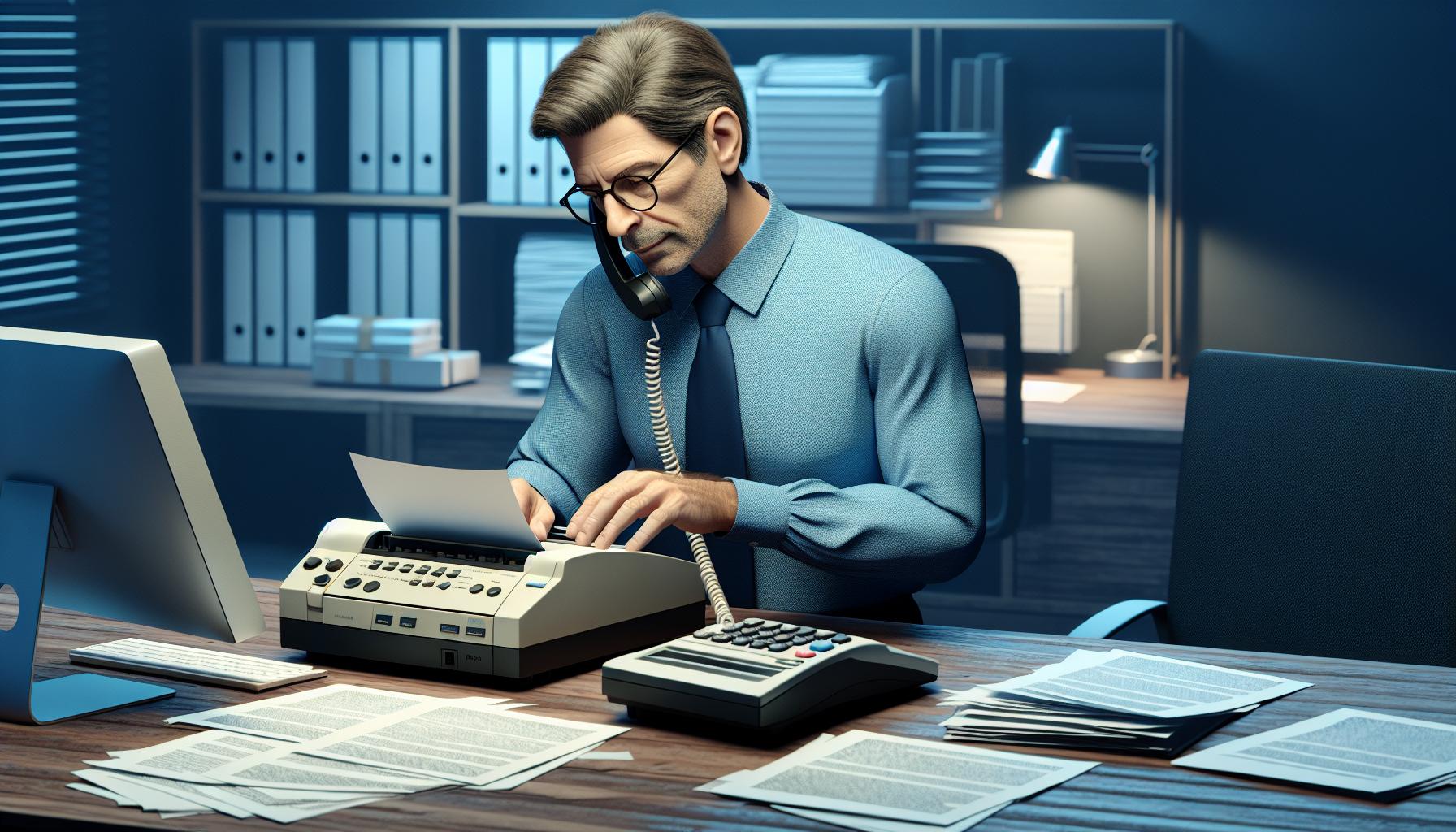
Leave a Reply