In today’s fast-paced digital world, efficiency and security are paramount. Dropbox Sign emerges as a game-changer, simplifying the way individuals and businesses handle document signing. This innovative tool allows users to electronically sign documents with ease, eliminating the hassle of printing, signing, and scanning.
With its user-friendly interface and robust features, Dropbox Sign streamlines workflows while ensuring compliance with legal standards. Whether it’s a contract, agreement, or any important paperwork, this solution offers a seamless experience that saves time and enhances productivity. As more organizations embrace remote work, understanding the benefits of Dropbox Sign becomes essential for staying ahead in the digital landscape.
Overview of Dropbox Sign
Dropbox Sign offers a robust solution for electronic signatures, crucial in streamlining document workflows. Users can easily upload, sign, and send documents for signing through a secure platform. This feature eliminates the delays associated with traditional signing methods.
Dropbox Sign ensures compliance with global electronic signature laws, including the ESIGN Act and eIDAS regulations. It helps organizations maintain legal validity for signed documents, enhancing trust in digital transactions.
The platform’s intuitive interface simplifies navigation, catering to users of all technical skill levels. Users can customize signing workflows, set signing orders, and use templates for frequently signed documents, enhancing overall efficiency.
Dropbox Sign also integrates seamlessly with various applications, such as Google Drive and Microsoft Outlook, allowing users to sign documents directly from familiar platforms. This capability further streamlines the signing process, facilitating quick turnaround times.
Security remains a top priority. Dropbox Sign employs advanced encryption and authentication measures to protect sensitive data during the signing process, ensuring confidentiality and integrity.
Key Features of Dropbox Sign
Dropbox Sign offers a range of features that enhance the signing experience for users and organizations. These features improve efficiency, security, and overall workflow.
Ease of Use
Ease of use defines Dropbox Sign’s appeal. Users can upload documents with a few clicks, allowing for quick setup. The platform’s intuitive drag-and-drop interface permits users to position signature fields seamlessly. Clear instructions guide users through the signing process, ensuring a smooth experience for both senders and signers. Overall, the accessibility for various technical skill levels minimizes the learning curve.
Integration with Other Tools
Integration with other tools enhances Dropbox Sign’s functionality. It supports direct connections to popular applications like Google Drive, Microsoft Outlook, and Salesforce. Users can send documents for signature directly from these applications, streamlining workflows. Additionally, APIs enable organizations to incorporate Dropbox Sign into their existing systems, fostering customized solutions that meet unique business needs. This interconnectedness improves efficiency and promotes a cohesive digital ecosystem.
Benefits of Using Dropbox Sign
Dropbox Sign offers significant advantages for individuals and organizations by improving efficiency and security in document signing.
Increased Efficiency
Increased efficiency stems from Dropbox Sign’s streamlined signing process. Users can upload and send documents for electronic signature in just a few clicks, eliminating downtime associated with printing and mailing. A drag-and-drop interface allows users to position signature fields precisely, ensuring documents are ready for signing faster. Integration with applications like Google Drive, Microsoft Outlook, and Salesforce enables users to manage documents directly from familiar platforms, further reducing the time spent switching between tools. Automated reminders help keep signers on track, minimizing delays and ensuring timely responses.
Enhanced Security
Enhanced security is a core benefit of Dropbox Sign, which employs advanced encryption and authentication measures. These safeguards protect sensitive data throughout the signing process, ensuring that only authorized individuals can access documents. Compliance with global electronic signature laws—such as the ESIGN Act and eIDAS—further legitimizes signed documents, promoting trust in digital transactions. Additionally, Dropbox Sign offers audit trails that track the signing process, providing a detailed record of actions taken on each document, which adds an extra layer of protection against fraud.
Comparison with Competitors
Dropbox Sign competes with leading electronic signature solutions, most notably DocuSign and Adobe Sign. Each platform offers distinct features, pricing structures, and integration capabilities, making direct comparisons essential for potential users.
Dropbox Sign vs. DocuSign
Dropbox Sign and DocuSign are prominent players in the e-signature space. Dropbox Sign features an intuitive interface that emphasizes ease of use, allowing users to upload documents and manage signatures with minimal steps. In contrast, DocuSign offers a more complex feature set suitable for large enterprises, including extensive template options and advanced management tools.
Pricing varies significantly; Dropbox Sign provides a more straightforward pricing model, which can be appealing for small businesses and startups, while DocuSign’s pricing tiers reflect its extensive capabilities, potentially making it cost-prohibitive for smaller organizations. Integration options also differ; Dropbox Sign seamlessly connects with applications like Google Drive and Microsoft Outlook, while DocuSign supports a broader range of integrations, including CRM solutions and project management tools.
Dropbox Sign vs. Adobe Sign
Dropbox Sign and Adobe Sign each present unique benefits. Dropbox Sign prioritizes user experience, with an easy document upload and signature positioning via drag-and-drop functionality. Adobe Sign, part of the Adobe Document Cloud, integrates deeply with Adobe’s suite of products, providing advanced tools for users already within the Adobe ecosystem.
In terms of pricing, Dropbox Sign generally offers lower subscription costs, making it more accessible for teams with budget constraints, while Adobe Sign’s pricing reflects its comprehensive features like batch sending and advanced workflow automation. Additionally, Dropbox Sign’s security procedures resonate with organizations seeking simplicity, whereas Adobe Sign’s extensive compliance certifications cater to industries that require rigorous regulatory adherence.
These comparisons highlight the essential considerations organizations face when choosing between Dropbox Sign and its competitors.
Pricing and Plans
Dropbox Sign offers several pricing tiers to accommodate various user needs and organizational sizes. Each plan provides a unique set of features and benefits designed to enhance document signing efficiency.
| Plan | Monthly Cost | Key Features |
|---|---|---|
| Free | $0 | Basic signing capabilities, limited to 3 documents per month. |
| Essentials | $15 per user | Unlimited document signatures, templates, and integration with Google Drive. |
| Advanced | $25 per user | All Essentials features plus advanced security options, custom branding, and payment processing. |
| Enterprise | Custom pricing | All Advanced features, dedicated support, API access, and advanced compliance. |
Plans cater to individual users and teams, allowing flexibility as organizations grow. The free plan serves small-scale users, while the Essentials and Advanced plans are tailored for businesses seeking enhanced functionality. The Enterprise plan addresses the demands of larger organizations requiring custom solutions.
Dropbox Sign provides monthly and annual billing options. Annual subscriptions typically offer a discount compared to monthly billing, incentivizing long-term use. Users benefit from a 30-day money-back guarantee, ensuring satisfaction with the chosen plan.
This structured pricing model supports various workflows and organizational requirements, making Dropbox Sign an attractive option for those seeking efficient digital signature solutions.
Conclusion
Dropbox Sign stands out as a powerful solution for electronic signatures in today’s fast-paced digital environment. Its user-friendly interface and robust security features make it an ideal choice for individuals and organizations alike. By streamlining document workflows and enhancing productivity, Dropbox Sign not only simplifies the signing process but also ensures compliance with legal standards.
With flexible pricing plans tailored to various needs, Dropbox Sign accommodates both small businesses and larger enterprises. This adaptability, combined with seamless integration capabilities, positions Dropbox Sign as a frontrunner in the electronic signature market. As businesses continue to embrace remote work, tools like Dropbox Sign are essential for maintaining efficiency and security in document management.
Frequently Asked Questions
What is Dropbox Sign?
Dropbox Sign is an electronic signature solution that simplifies the document signing process. It allows users to upload, sign, and send documents securely without the need for printing, signing, and scanning.
How does Dropbox Sign enhance efficiency?
Dropbox Sign enhances efficiency by allowing users to sign documents in just a few clicks, reducing downtime associated with traditional signing methods. Automated reminders also help ensure timely responses from signers.
Is Dropbox Sign secure?
Yes, Dropbox Sign prioritizes security with advanced encryption and authentication measures. It complies with global electronic signature laws and provides audit trails to protect sensitive data and promote trust.
Can Dropbox Sign integrate with other applications?
Absolutely! Dropbox Sign integrates with popular applications like Google Drive, Microsoft Outlook, and Salesforce, streamlining workflows by enabling users to send documents for signature directly from these platforms.
What sets Dropbox Sign apart from its competitors?
Dropbox Sign is known for its user-friendly interface and straightforward pricing model, making it ideal for small businesses. In contrast, competitors like DocuSign offer complex features better suited for larger enterprises.
What pricing plans does Dropbox Sign offer?
Dropbox Sign offers four pricing tiers: a free plan for basic signing, an Essentials plan for unlimited signatures, an Advanced plan with enhanced security, and a customizable Enterprise plan to suit larger organizations’ needs.
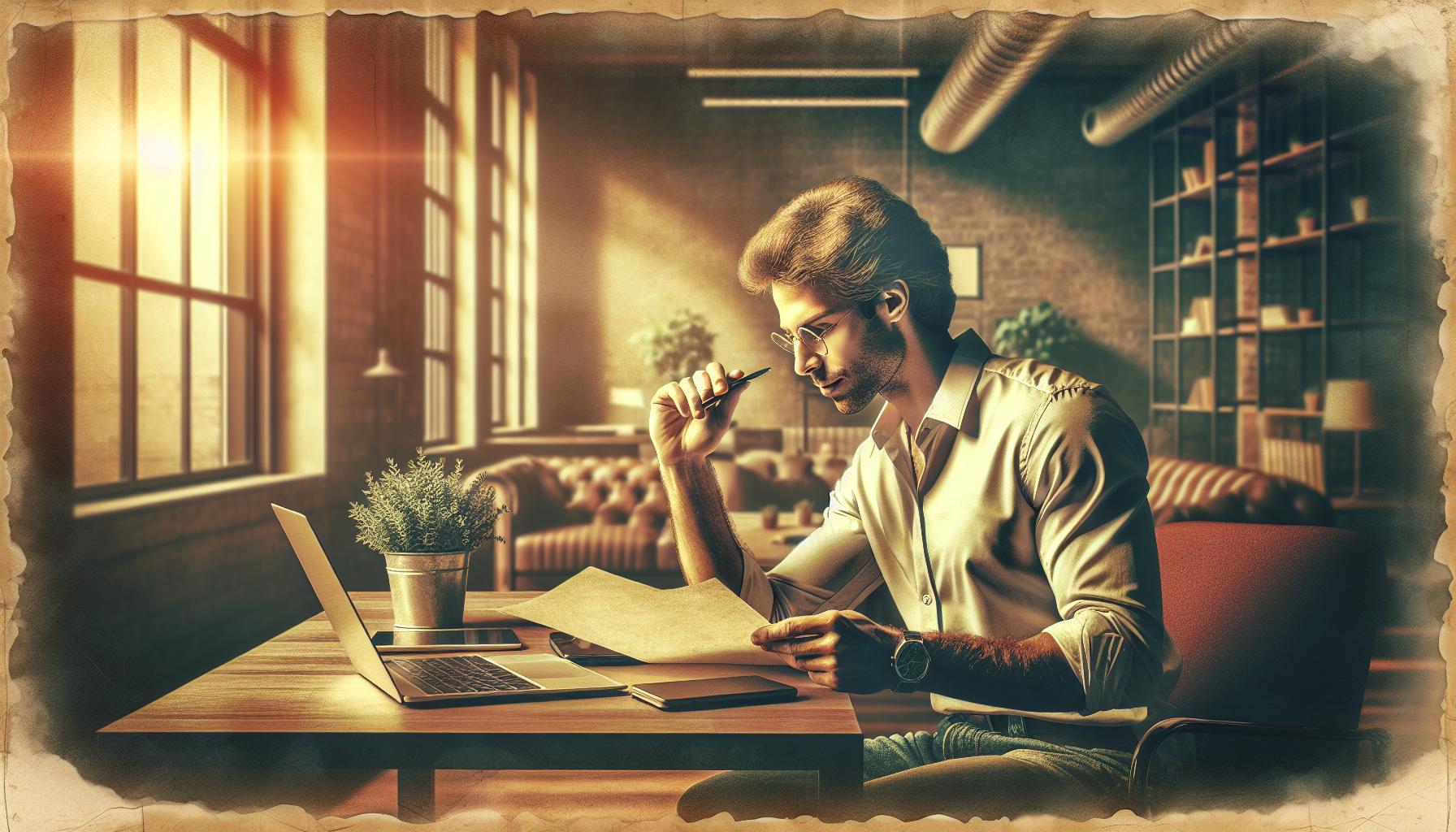
Leave a Reply