In today’s fast-paced digital world, convenience and efficiency are key, especially when it comes to signing important documents. Gone are the days of printing, signing, and scanning—eSignatures have revolutionized the way people handle agreements. Whether it’s for personal use or business purposes, finding a reliable and free eSignature solution can save time and simplify workflows.
Free eSignature tools offer a seamless way to sign documents electronically without the hassle of additional costs. They’re not just cost-effective but also secure and legally binding, making them an ideal choice for individuals and businesses alike. With so many options available, understanding the benefits and features of these tools can help users make informed decisions and streamline their document signing process effortlessly.
What Is A Free ESignature?
A free eSignature is a digital version of a handwritten signature that lets users sign documents electronically without upfront costs. It uses encryption technology to ensure the security and integrity of the signed document.
These signatures eliminate the need for physical paperwork by offering a seamless way to sign contracts, agreements, or legal documents online. They are particularly useful for personal transactions, startups, and small businesses operating on limited budgets.
Free eSignature tools often include basic features like document uploads, signature placement, and email notifications. Popular examples include DocuSign Free Plan and Adobe Acrobat Sign Free. Advanced features may require paid subscriptions, but the free versions cover essential signing needs effectively.
ESignatures comply with legal frameworks like the ESIGN Act (US) and eIDAS Regulation (EU) when they meet specific requirements such as user authentication and intent to sign.
Key Features Of Free ESignature Solutions
Free eSignature solutions offer essential functionalities that simplify document signing while maintaining security and convenience. These features cater to both personal and professional needs.
Ease Of Use
Most free eSignature tools feature intuitive interfaces designed for users with varying levels of technical expertise. They provide drag-and-drop functionality for placing signatures, preset templates for efficient processing, and clear instructions to navigate the signing process smoothly. Solutions like DocuSign Free Plan streamline signing by supporting multiple file formats, including PDFs and Word documents.
Security And Compliance
Free eSignature solutions use encryption protocols to protect documents and personal data from unauthorized access. Many tools include multi-factor authentication, access logs, and tamper-evident seals to ensure that signatures and documents remain secure. Compliance with regulations such as the ESIGN Act in the United States or eIDAS in the European Union certifies the legal validity of these eSignatures.
Integration With Other Tools
Many eSignature platforms integrate with popular software like Google Drive, Dropbox, and Microsoft Office, enabling users to access and sign documents without switching applications. Free-tier integrations often cover core workflows like importing files, signing directly from cloud storage, and exporting completed documents back to integrated platforms.
Mobile Accessibility
Most free solutions offer mobile apps or responsive browser versions, allowing users to sign documents from any location. Features such as touch-screen signing, real-time notifications, and offline signing capabilities further enhance accessibility for users who rely on mobile devices for business tasks. Tools like Adobe Acrobat Sign Free provide mobile-friendly experiences optimized for quick and secure transactions.
Top Free ESignature Tools
Free eSignature tools simplify how individuals and businesses handle document signing, offering accessible and secure solutions for electronic signatures. Below is an analysis of notable free options and their distinct features.
Overview Of Popular Options
- DocuSign Free Plan: DocuSign’s free plan provides users with basic signing features, including uploading documents, adding electronic signatures, and tracking document completion. It supports PDFs, Word files, and other popular formats, making it versatile for various use cases.
- Adobe Acrobat Sign Free: Adobe’s free eSignature service integrates seamlessly with Acrobat Reader, allowing users to add signatures, request signatures, and manage signed documents. Its compatibility with Adobe’s broader ecosystem ensures streamlined workflows.
- HelloSign Free: HelloSign offers free signing for up to three documents per month. It provides features such as drag-and-drop signature fields, email notifications, and third-party app integrations like Google Drive.
- SignNow Free: SignNow’s free version supports document uploads, signature creation, and sharing. It prioritizes usability with a straightforward interface and supports offline access via its mobile app.
- PandaDoc Free eSign: PandaDoc’s free plan enables unlimited electronic signatures and document uploads. It also includes real-time tracking and integration with CRMs like HubSpot and Salesforce.
- DocuSign Free Plan
- Pros: Intuitive interface, robust security, and cross-platform compatibility.
- Cons: Limited templates and signing capabilities in the free plan.
- Adobe Acrobat Sign Free
- Pros: Efficient integration with Adobe products and support for various file types.
- Cons: Restricted use cases without a paid upgrade.
- HelloSign Free
- Pros: Easy setup, reliable integrations with cloud storage, and user-friendly features.
- Cons: Limited to three documents per month.
- SignNow Free
- Pros: Affordable mobile signing, offline access, and real-time collaboration.
- Cons: Advanced functionalities require a paid subscription.
- PandaDoc Free eSign
- Pros: Unlimited document signing, real-time status updates, and CRM integrations.
- Cons: Features beyond eSignatures are unavailable in the free version.
Benefits Of Using A Free ESignature
Free eSignatures offer numerous advantages for individuals and businesses, improving cost-effectiveness, efficiency, and sustainability. They streamline processes without the need for expensive tools or extensive resources.
Cost Savings
Free eSignature solutions eliminate expenses associated with traditional paper-based methods like printing, scanning, mailing, and storage. Businesses can reduce operational costs significantly by avoiding physical documentation processes. For example, startups using free tools like HelloSign Free save printing and mailing costs while efficiently managing contracts and agreements. These solutions also reduce the need for investing in costly premium software for basic signing needs.
Increased Efficiency
Free eSignature tools boost productivity by enabling instant document signing without delays caused by manual methods. Features like document uploads, pre-defined signature placement, and email notifications allow users to complete tasks faster. For instance, real-time tracking available in PandaDoc Free eSign helps businesses monitor the signing process and ensure quick turnaround times. Accessibility through mobile apps adds to efficiency by allowing users to manage document workflows on the go.
Environmental Impact
Digital signatures reduce paper usage, contributing to environmental sustainability. By adopting free eSignatures, businesses and individuals minimize their carbon footprint associated with paper production, printing, and transportation. For example, using tools like SignNow Free for contracts eliminates the need for physical copies, promoting a greener approach to document management. This shift aligns with global efforts to reduce waste and conserve resources.
Limitations Of Free ESignature Solutions
Free eSignature tools provide basic functionalities, but they come with limitations that can impact usability for more advanced or large-scale needs. These restrictions often necessitate upgrading to paid plans for extended benefits.
Restricted Features
Free eSignature solutions typically lack advanced features like bulk sending, automated workflows, or custom branding. For instance, tools like DocuSign Free Plan and HelloSign Free limit access to advanced integrations with CRMs or APIs. This makes free versions less suitable for businesses managing extensive, multi-step signing processes. Additionally, features such as audit trails or in-depth analytics might only be partially available, offering minimal insight into signing activity.
User Limits
Many free eSignature plans restrict the number of users or recipients allowed per account. For instance, Adobe Acrobat Sign Free and PandaDoc Free eSign impose limits that can hinder collaborative use within teams. These restrictions can slow operations for businesses or individuals requiring document access among multiple users. Free tiers also often cap the number of signatures or transactions permitted per month, impacting scalability for growing organizations.
Security Concerns
Free tools may have limitations in security features, offering basic protection but lacking advanced measures like enterprise-grade encryption or detailed user authentication processes. While most comply with essential regulations like the ESIGN Act, they might not offer features like secure audit trails or tamper-proof certifications found in premium plans. This can make free solutions less ideal for signing highly sensitive or confidential documents.
Tips For Choosing The Right Free ESignature Tool
Identify Your Signing Needs
Evaluate signing frequency and document types before selecting an eSignature tool. Tools like HelloSign Free work well for occasional use, while solutions like PandaDoc Free eSign suit users who need more document format compatibility.
Assess Compatibility
Ensure the tool integrates seamlessly with your existing software. Platforms offering integrations with Google Drive, Dropbox, or Microsoft Office streamline workflows and improve efficiency.
Prioritize Security Features
Choose tools that provide features like encryption, audit trails, and authentication options. DocuSign Free Plan, for example, includes multi-factor authentication to safeguard sensitive information.
Review Legality and Compliance
Confirm that the tool adheres to legal standards such as the ESIGN Act in the US or eIDAS in the EU. Compliance ensures signed documents are enforceable in legal and business contexts.
Test Usability and Accessibility
Select a tool with an intuitive interface and mobile access. Adobe Acrobat Sign Free offers drag-and-drop functionality and works well across devices for convenience.
Check Usage Limits
Free plans often impose limits on recipients, signatures, or document uploads. Consider tools like SignNow Free for more generous allowances if you handle multiple signatures regularly.
Compare Customization Options
Evaluate branding and template creation features if personalization matters. Free plans often lack advanced customization, so weigh these constraints against your specific use case.
Examine Customer Support
Reliable support is critical for troubleshooting issues. Look for tools offering accessible customer service, even within their free plans, to minimize disruptions during critical activities.
Conclusion
Free eSignature tools have revolutionized the way individuals and businesses handle document signing. They offer a secure, efficient, and environmentally friendly alternative to traditional methods, making them an essential resource in today’s digital-first world. While free plans may have limitations, they provide sufficient functionality for basic signing needs and are an excellent starting point for those exploring digital signature solutions.
By carefully evaluating features, compatibility, and security, users can find a free eSignature tool that aligns with their requirements. Whether for personal use or small-scale business operations, these tools simplify workflows and save valuable time and resources.
Frequently Asked Questions
What is an eSignature?
An eSignature is a digital version of a handwritten signature used to sign documents electronically. It ensures security through encryption and eliminates the need for printing, signing, and scanning physical documents.
Are free eSignature tools legally binding?
Yes, free eSignature tools are legally binding when they meet requirements like user authentication, intent to sign, and compliance with laws such as the ESIGN Act (US) and eIDAS Regulation (EU).
What are the benefits of using free eSignature tools?
Free eSignature tools save costs, enhance efficiency, and improve environmental sustainability by eliminating paper use. They also offer convenience with features like instant signing, real-time tracking, and mobile accessibility.
How secure are free eSignatures?
Free eSignatures use encryption technology to secure data. Many tools also provide multi-factor authentication and comply with legal standards, though advanced security features may require paid plans.
What limitations do free eSignature tools have?
Free eSignature tools may lack advanced features like bulk sending, custom branding, and automated workflows. They often impose user limits and offer basic security, which might not meet complex business needs.
Can I integrate free eSignature tools with other software?
Yes, many free eSignature tools integrate with popular software like Google Drive and Dropbox, streamlining workflows and enhancing productivity.
What features should I look for in an eSignature tool?
Look for security features, legal compliance, ease of use, mobile accessibility, and compatibility with your software. Also, check free plan limits, interface intuitiveness, and customer support quality.
What are some popular free eSignature tools?
Some popular free options include DocuSign Free Plan, Adobe Acrobat Sign Free, HelloSign Free, SignNow Free, and PandaDoc Free eSign. Each offers basic functionalities for document signing.
Can I use free eSignatures for business needs?
Yes, free eSignatures work well for small-scale personal and business needs. However, larger organizations or those requiring advanced features might need paid plans.
How do eSignatures contribute to environmental sustainability?
eSignatures eliminate the need for paper, reducing waste, and lowering the carbon footprint associated with paper production and transportation. They promote eco-friendly business practices.
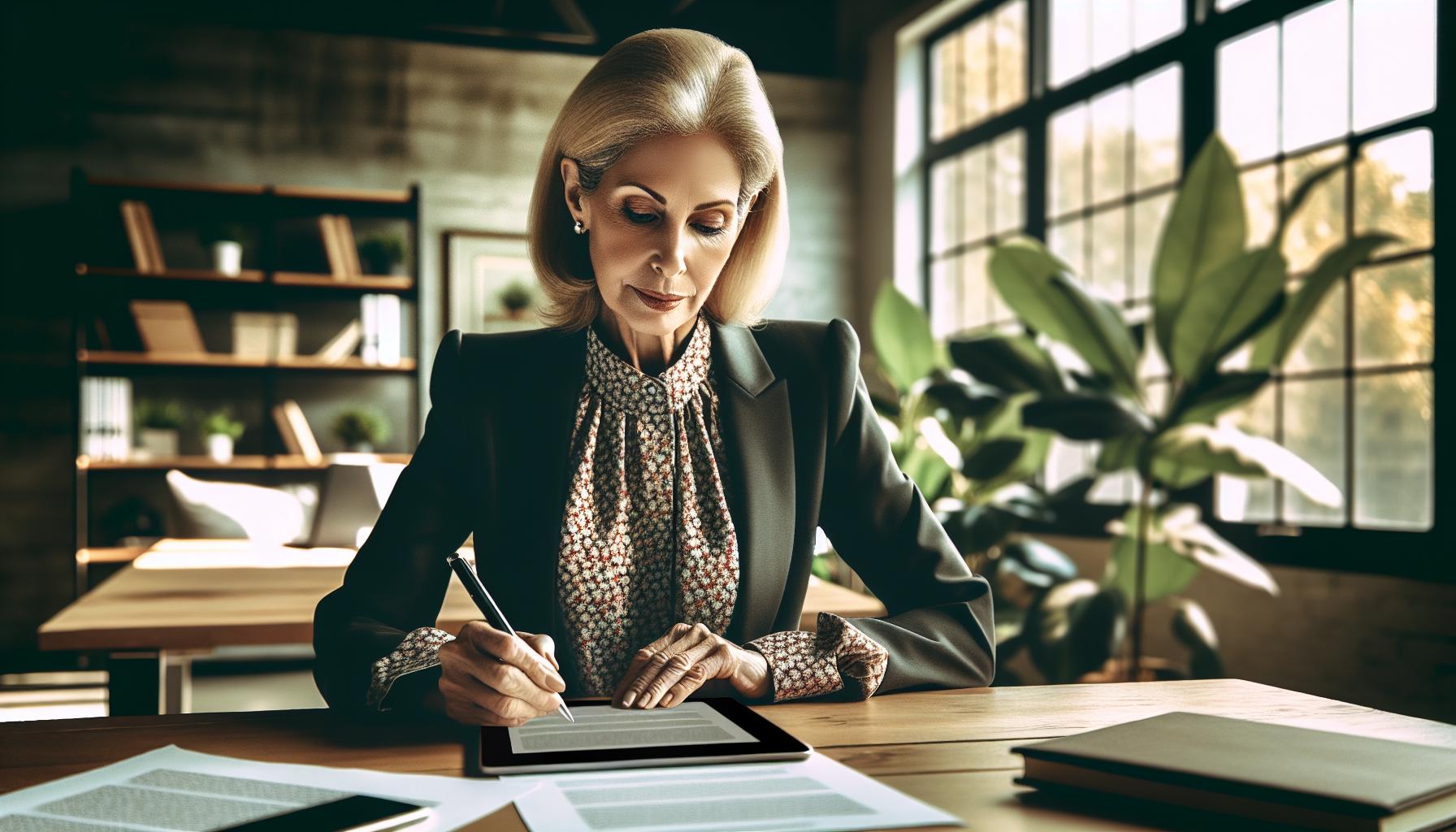
Leave a Reply